There are several reasons for your Canon printer not responding. These reasons can vary from something as simple as a loose connection, to the printer not being switched on (it happens!) or the printer not being connected to the network.
These are just a selection of the more common reasons for your Canon printer not responding, there are of course many other possibilities, which are discussed in the article below. If you are using a wireless Canon printer, connection problems can also happen if the printer is not able to detect the correct network before printing.
If your Canon printer is not responding, here are some troubleshooting methods to follow:
Wireless Canon printer not printing
In most cases (with wireless printers), the communication issue is the reason behind the Canon printer not responding. Below are troubleshooting steps you should follow in these circumstances:
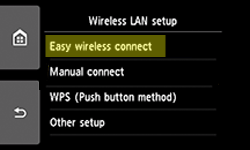
- Press the Setup button on the printer
- Go to Wireless LAN setup and then Press OK
- Select Easy Setup and Press OK
- Select Access Point
- Type WiFi password
- Press OK
- Insert the Setup disk in computer
- Run the setup program to install the printer again
- Click Easy Install > Install
- On the new page, click Printer on Network
- Click Next to begin installation
- After the installation is completed, try printing
If the above solution does not work, use the print troubleshooter option.
Method 1- Using the Print troubleshooter
- Click Start button
- Click Control Panel
- In the search box, type troubleshooter
- Select Troubleshooting from the list
- Under the Hardware and Sound option, click Printer
- Click Next
- Select the Canon printer from the list
- Click Next
Method 2- Check Print spooler service
The Print spooler service needs to be started to print. Here are the steps to check the print spooler service.
- Click Start
- In the search box, type Services
- In the services window, look for Print Spooler service and right-click on it
- Select Properties
- In the General tab, under the Startup type, make sure Automatic is selected
- If the services is not running, under the Service status, click Start
- Click OK
Method 3 – Turn on Network Discovery
Network Discovery is an important network setting that affects whether your computer can see other computers and devices on the network and vice versa. By default, Windows Firewall blocks Network Discovery but you can enable it by following steps set out below:
- Click the Start button
- Click Control Panel
- Click Network and Internet
- Click Network and Sharing Center
- Click Advanced Sharing settings
- If the Network Discovery is Off, click the radio button Turn on network discovery

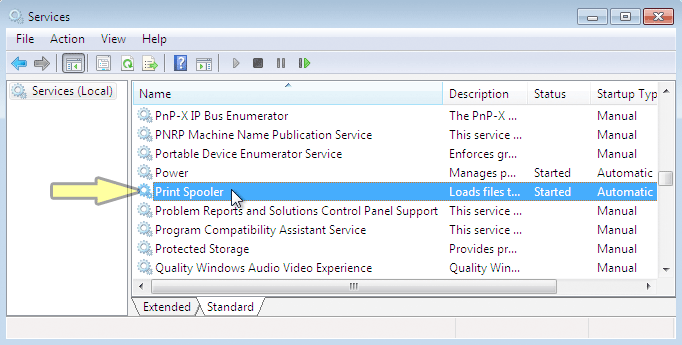
Therese Darby says
My cannon printer, stop printing , I have done all the above suggestions and it still isn’t working. How long do printers last?
Gene says
my PIXMA 8520 printer wont print hooked to a chromebook. it acts like it received info but won’t print! both devices are new! Need Advice Thanks
Marilyn says
My Canon PIXMA MX512 printer will print only a portion of a page – usually only 1/2 a page!
Diane Slee says
I can hear printer working but paper comes out blank
Anoop Kumar says
sir my canon printer E560 is not responding and showing error massage printer not responding
Denise Bunford says
My Canon PIXMA MG4250 will print with black cartridge, but not with colour, diagnostics say ink in colour cartridge, when you try the head cleaning utility, it comes up with an error code 5200
joan richey says
My prixma printer ts3122 will not print it says printer not responding I HAVE REMOVED IT AND INSTALLED IT SEVERAL TIMES AND IT STILL WONT WORK HELP
lisak says
Hi Joan – a couple of questions:
– was it working before and if so what happened since (system update, new software etc.)?
– is it wired and have you checked the physical cables etc.?
William Spurling says
My Laptop will not connect to my Canon e610 printer, I have followed all advise but still wont print
Wolfgang says
My printer has been working well. Suddenly (for no apparent reason) there is no power at all – i.e. it is not possible to switch it on. I checked the electricity cable, and all is fine. Is there a fuse inside that might be blown?
Thanks! Wolfgang
Wolfgang says
Sorry: I have a Canon TR8550
Wolfgang says
I have a Canon TR8550
My printer has been working well. Suddenly (for no apparent reason) there is no power at all – i.e. it is not possible to switch it on. I checked the electricity cable, and all is fine. Is there a fuse inside that might be blown?
Thanks! Wolfgang
Karen rudlang says
My canon MX470 printer quit printing from my windows 10 laptop it still will print from my ipad
Diana says
My Pixma MG5200 stopped printing. Nothing new was added, nothing new happened. I’ve done all the above steps and them some. This printer is a few years old. Is it time to buy a new printer?
Printer is bluetooth, other devices have no issues (iphone and Kindle Fire.)
Judylynn Brass says
My new cannon TS5230 printer has been working fine printing from my PC windows 10. Trying to print documents from my printer, they are in the printer que waiting to print, but does not print. I have unplugged computer etc., unplugged power cord of printer, replaced ink cartridges etc., do not know what to do. Error message says Printer off line, but wifi is working as well. We had some electrical storms yesterday, thought maybe that was the issue.
J fereday says
I found a paper jam in my canon tr 8520.
I tried everything. I think i removed all the paper as I don’t see anymore.
I spend a lot of time trying to discover what to do next?
It seems that canonh as alot of issues with these printers?
Whenever I open the printer all I get is error 5100. I find no answer here.
Otherwise maybe another printer company will be the resolve> thanks
JF
Lumbwa says
My canon printer G3411 is showing danger button everytime I switch on
Joan says
My cannon printer 4522 ran out of ink and when I tried to replace it the power went off and I an’t do anything with it. Its has no power even tho plugged in. Can you help
Katherine says
My Cannon TR7520 will not stay connected to wifi. I have to manually re-enter the password EVERY SINGLE time I print anything! It will not stay connected! and now its not even printing correctly. I use it for printing labels for my business. They won’t line up correctly anymore. This thing turned into garbage over night!