Does your computer randomly restart without any error?
If yes, there could be some underlying problem that might be causing the issue. It is important that you investigate the issue and resolve it, because otherwise over time it might turn into something serious.
In this post, we have discussed few solutions that could resolve your problem.

If your computer restarts randomly often, it could hamper your productivity. Many a time Windows restarts after a Blue Screen of death, and that’s understandable and not a cause of worry. However, it your computer restarts without any obvious cause, you must look into the matter without any delay.
In this post, we have provided you with four solutions that could resolve the computer random restart issue.
You need not try all solutions given in this post. The best approach is to start with the first solution. If it doesn’t work for you, try the next solution and so on until the problem is resolved.
So, Let’s get started.
Solution One – Disable automatically restart feature
The Windows operating system has an inbuilt restart system where the operating system restarts in case of hardware failure or any other severe cause. There is a possibility this feature might be causing the random computer restart. The simple solution to this problem is disabling the automatic restart feature. Here are the steps to follow.
- Type this in Cortana search box
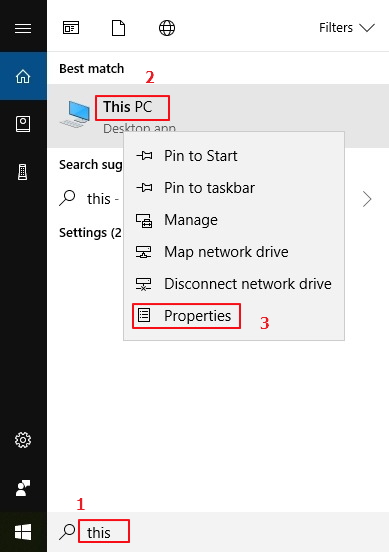
- Right-click This PC from the list of search results and click Properties
- In the next window, click Advanced system settings
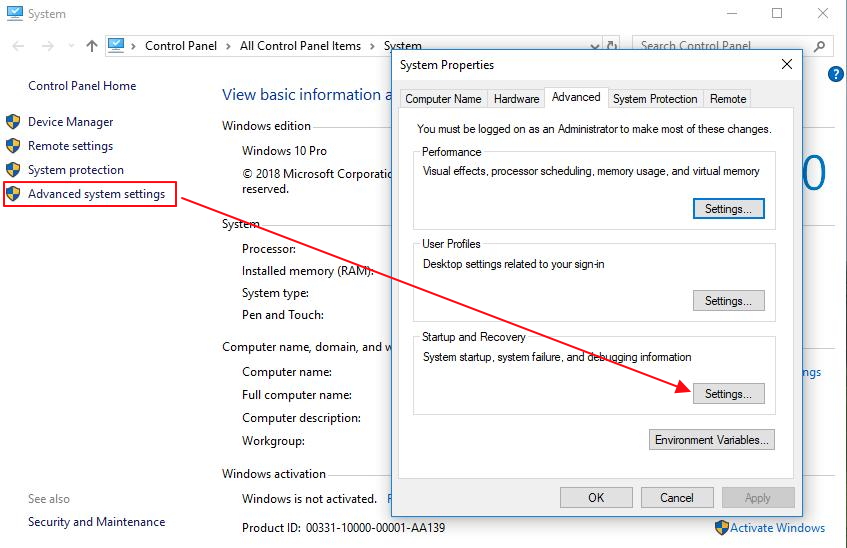
- In the System properties window, click Settings under Startup and Recovery
- Under System failure section, uncheck Automatically restart and then click OK
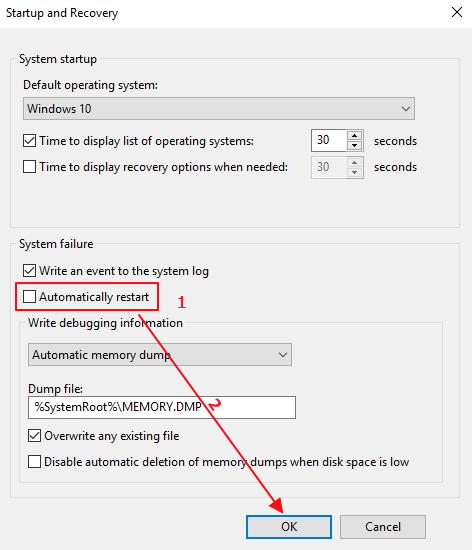
- Close all windows and work for a computer for a while to see if the computer restarts randomly. if the random restart problem is not resolved, try next solution
Solution Two – Change the advanced power settings
Windows has inbuilt power policy settings that allow device manufacturers and software developers to extend the power policy model to their applications and hardware. There is a possibility wrong power policy setting is the reason behind random computer restarts.
To resolve the issue and also get rid of your doubts, make a few changes to the advanced power settings and see if it helps in getting rid of the problem. Here are the steps to follow.
- Type power options in the Cortana search box
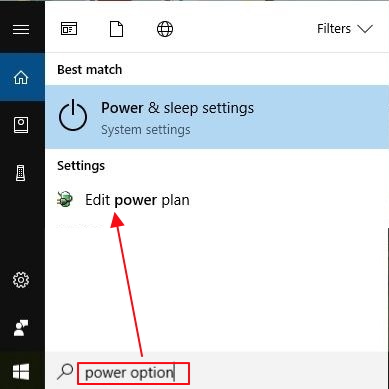
- Click Edit Power Plan
- Click Change advanced power settings.
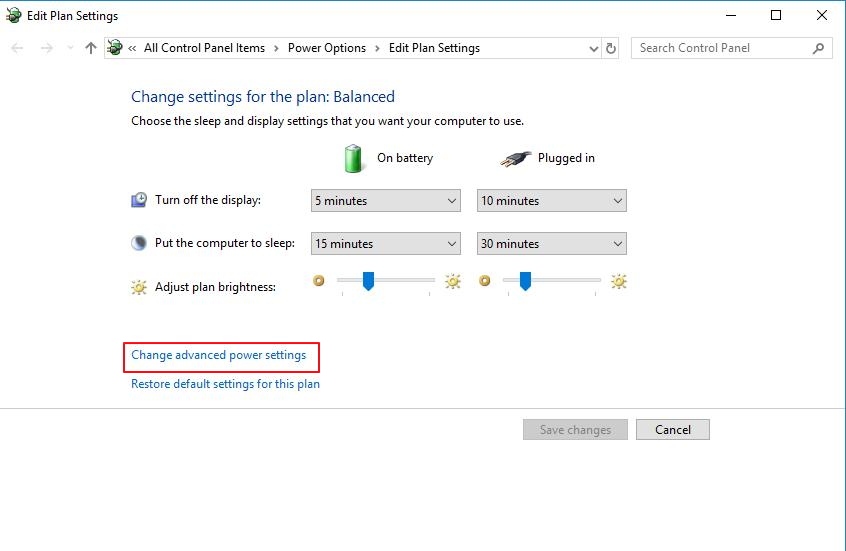
- In the Power Options window, make sure the Balanced plan is selected
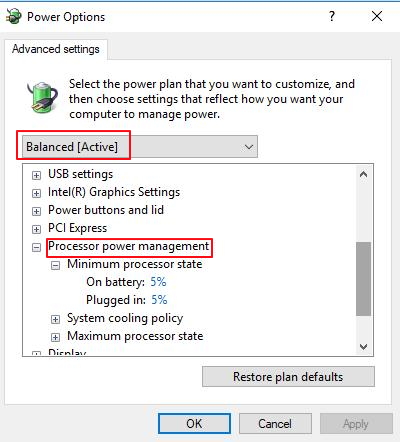
- Scroll down to Process Power Management option and expand it
- Go to Minimum processor state and expand it
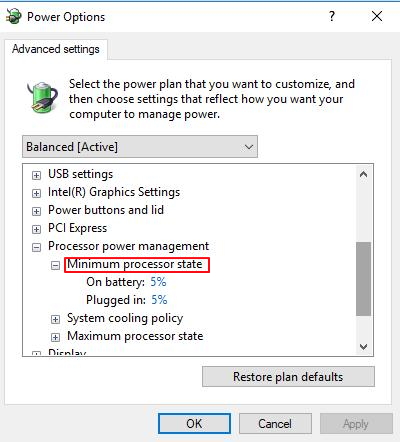
- Select 5% as the Setting for both options (On battery and Plugged in)
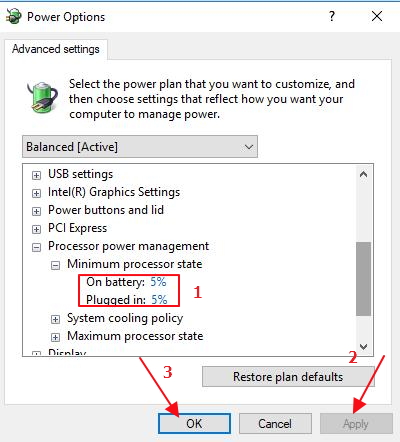
- Click Apply followed by OK
- Close all windows and work on the computer for some time. if the computer randomly reboots, try next solution.
Solution Three – Update Drivers
Outdated drivers can cause PC performance issues and other problems. It is quite possible that your computer is randomly restarting because of some driver related problems.
That’s why it is important you scan your computer using a reliable driver update tool and update outdated device drivers.
Automatic driver update tools offer many benefits, the most important ones being:
- You can update device drivers automatically
- The software scans and updates all outdated or missing drivers at one go
- The tool picks the right drivers for your device and operating system, so you won’t have to worry about installing an incorrect driver by mistake
- Automatic driver updates are 100% safe
Driver Updater is one of the best driver update tools out there. Outbyte Driver Updater will give you access to a database of over 1 million drivers. It will regularly scan your PC, suggesting new driver versions to install. Driver Updater contains drivers for a variety of Windows devices. With just one click, you can update drivers in your system.
Step 1
Click here to Install and launch the app
Step 2
Scan all devices
Step 3
Install or update drivers automatically
Solution Four – Check Power issue
Many users have reported power issue could be the reason behind random computer restarts. The problem could be in the power cables supplying power to the motherboard, hard drive or the power supply unit might have gone bad.
The solution to this problem is getting a new or working power supply unit and use it as a replacement. Try using the computer for some time to see if the issue is resolved. If the computer works well after replacing the power supply unit, you can draw a conclusion; the power supply unit was at fault.
In that case, you can leave the replacement power unit in the computer or get a new power supply unit for your PC.

Leave a Reply